Dear B3Networks Valued Partners,
May is looking to be a month of big improvements and advancements in numerous industries, tech being one of the most significant ones. As we enter May, we at B3Networks have some exciting new updates for our apps and solutions to share with you all.
So let's dive right into it!

Platform (OSS/BSS)
License Model
App Model
Platform (OSS/BSS)
Portal Settings - Minimum Password Age
Once the users have reset the password, they need to wait for a certain amount of time (Default value: 24 hours) to change the password again. For password reset (Forgot Password), the existing password reset email by user will continue to operate as there’s no limit.
Wish to disable this functionality? Simply press 0 and you’re good to go!

License Model
Phone System - Contact Application
We are launching the Contact Application in this month's update to support Company Blacklist/Whitelist and Personal Whitelist. The Contact page is controlled by the Contact Permission Group
Owner has full access to the Contact > Company Blacklist/Whitelist
Admin must be granted permission by Owner to access Contact > Company Blacklist/Whitelist
Member cannot access Contact > Company Blacklist/Whitelist.
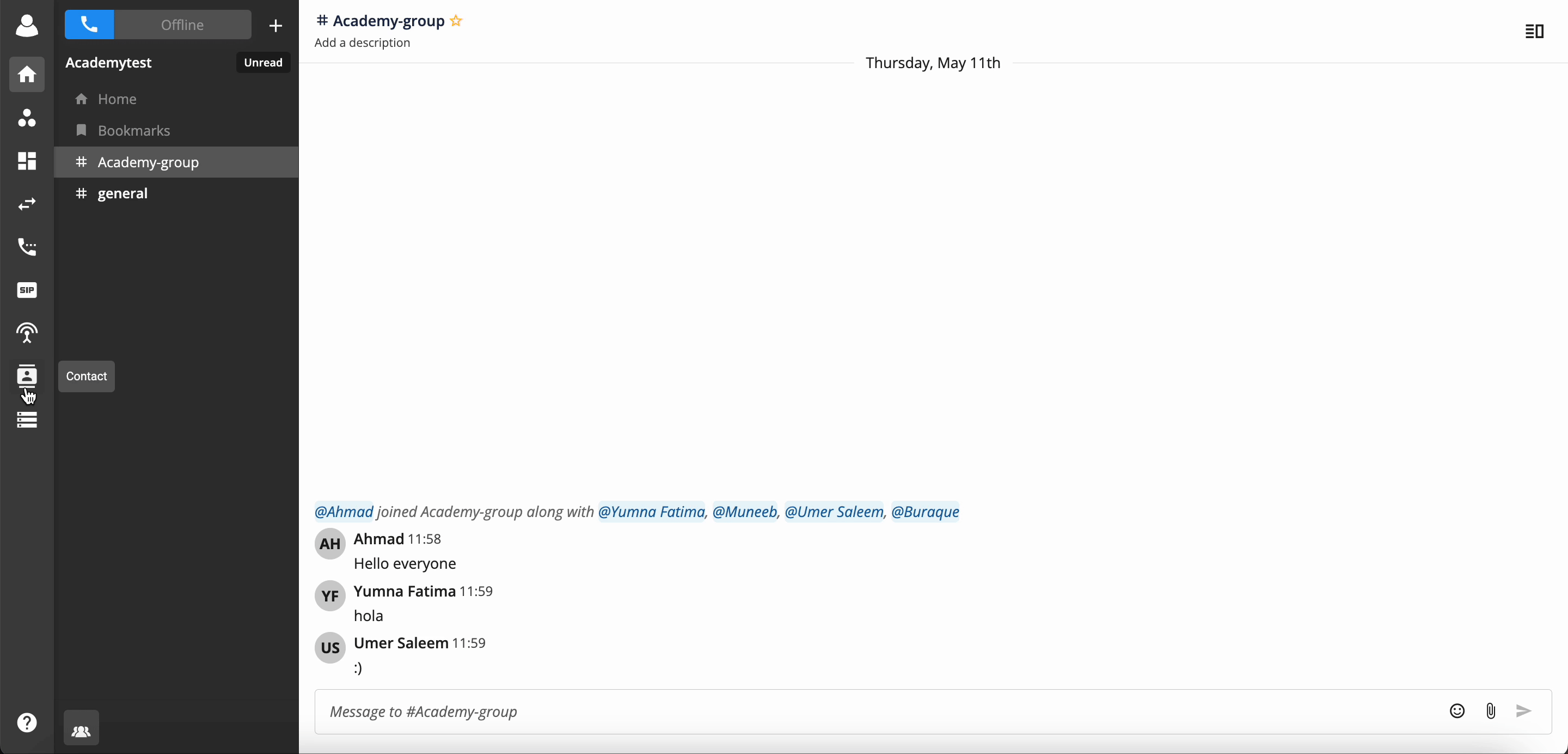
Phone System - Ring Devices
We've made our Call Waiting feature even better! With the logic update, incoming calls to an extension's devices are checked first for call states (free, dialing, talking, holding) before determining if call waiting is enabled (1 concurrent call = disabled, 2 concurrent calls = enabled).
Call waiting is only for Phone System extensions and not those assigned a Contact Center license. If an extension reaches its concurrent call limit (3rd call), the incoming call will be dropped and the status will show as "Failed."

Phone System - View
We understand that managing teams can be challenging. That's why, we've made it easier for you by adding a new update to the View tab. It will now display a list of teams in View to make it easier for the Admin/Owner to check or set up team members.
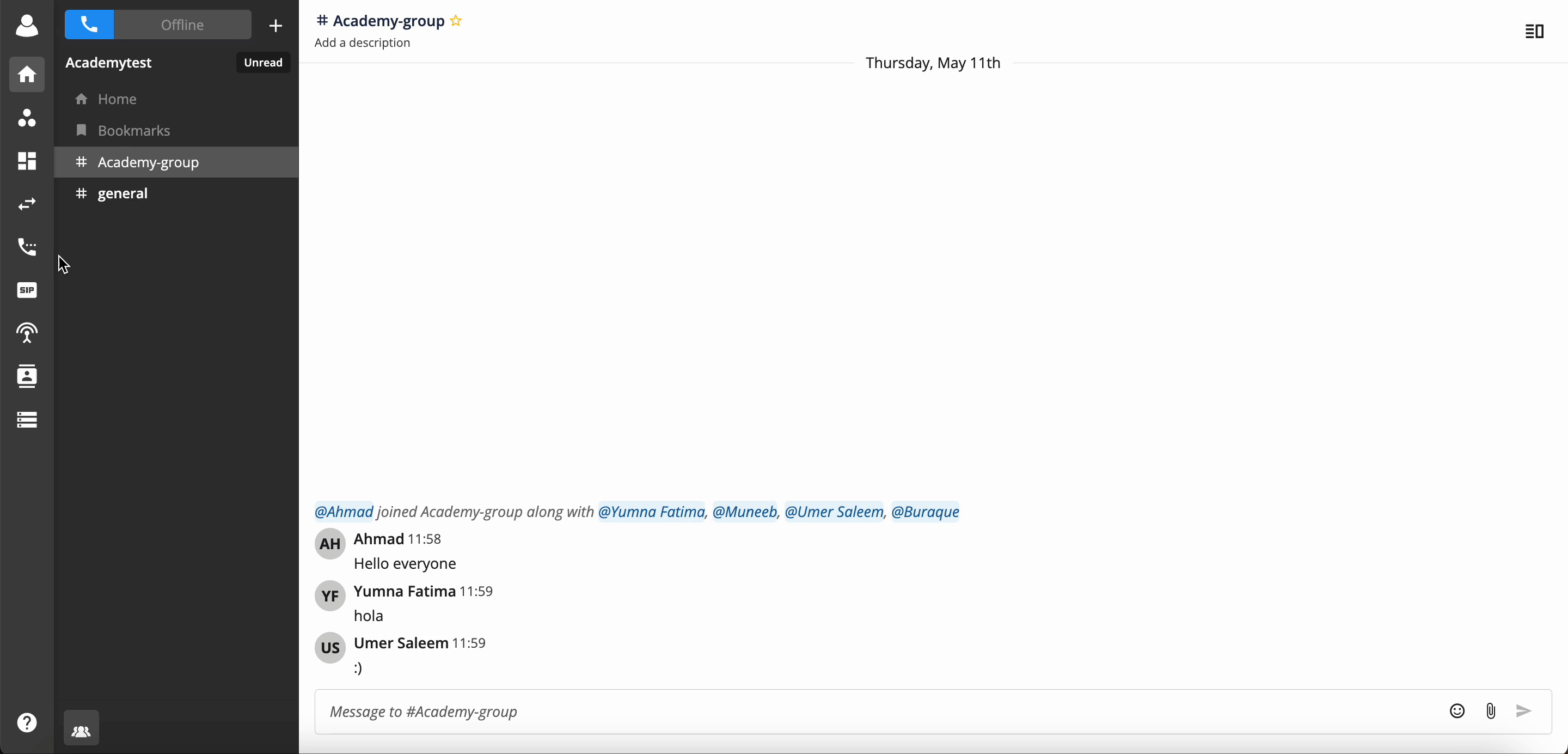
Phone System - Call Parking
As you may all know, Call Parking is a feature that allows users to place an incoming call on hold at a fictional extension and pick up the call on a different phone or let another person pick it up on a different phone.
In order to improve the Call Parking function, in this month's update, we changed the digit limit for Call Parking prefix between 1 digit to 4 digits.

Auto Attendant - Assigned Numbers
Are you tired of being limited by only one assigned number per Auto Attendant base license? To expand the Auto Attendant capability, we support five assigned Number add-on licences per Auto Attendant base license. It is only applicable on Auto Attendant base license. If it exceeds the maximum quota, it will show an error message “Exceeded quota for addon license (Number)”.

Auto Attendant - Working Hours
Our most recent update focuses on changing the default settings of working hours of newly created Auto Attendant flows to 24/7, to make sure the working hours flow is always executed if admins don’t make any changes. This change will not apply to existing flows.
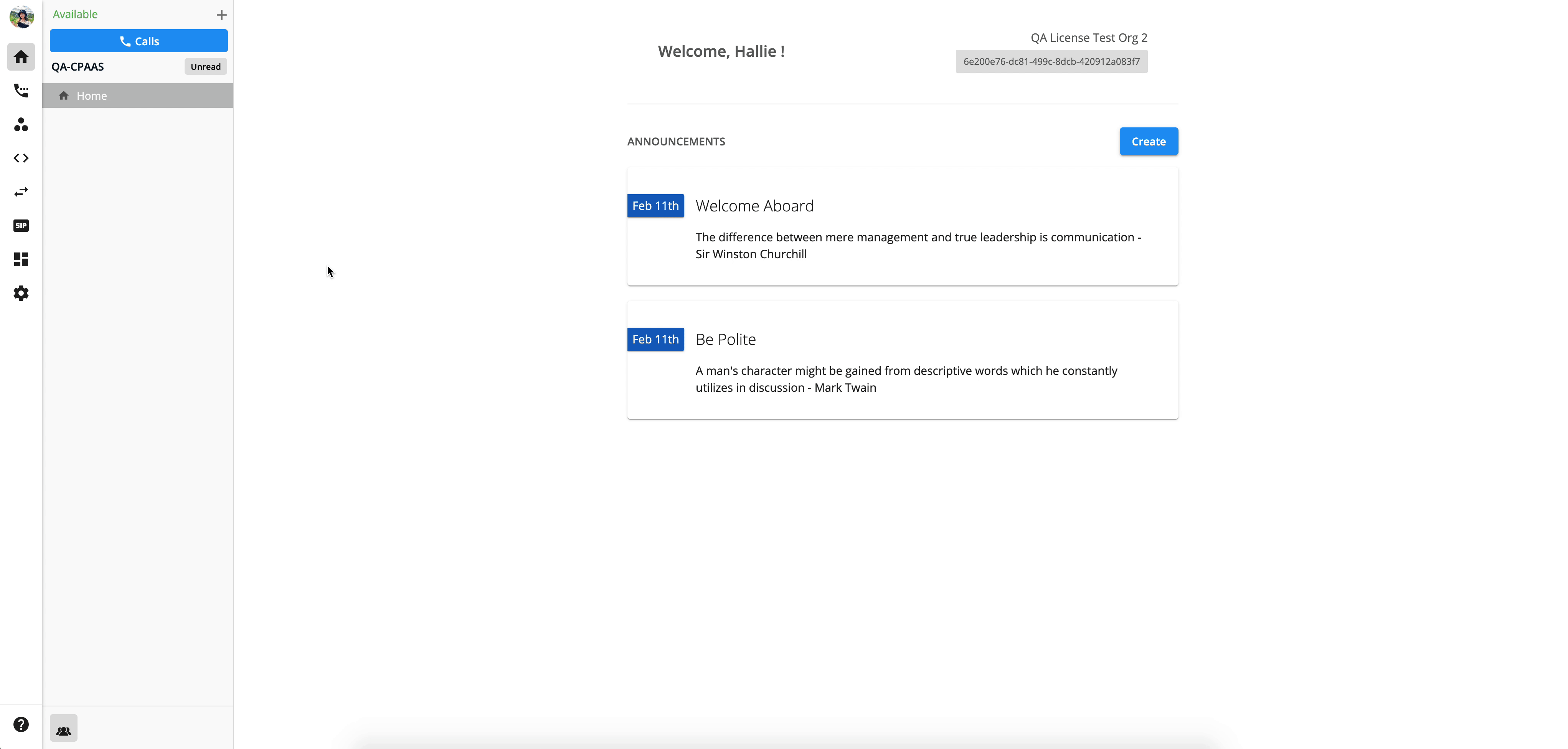
Contact Center - Web Popup
With a new enhancement to Web phone and IP Phone devices, we are thrilled to introduce a new feature! Web popup at Home page. This Pop-up will be hidden in the “View Popup” button and only appear when clicking on that button. It is only for the user who receives the call. You can also minimise the pop-up so that users can do other tasks while handling the call. If the user clicks “End ACW” while they haven’t submitted a note, the system will auto-save whatever they have input in the note.
User States when Talking and ACW


Incoming Call:

Callback Call:

Campaign Call:

Incoming Call (WebPhone):

Contact Center - User State Enhancement
This month, we have an exciting update for you regarding Contact Center - User States. During the Talking state, you will see an “End Call” button and for ACW (After Call Work) state, you will see an “ End ACW” button. ACW will apply for both Contact Center - Incoming Call, Callback Call, Campaign call pop up. In addition, colour of Talking/ACW will change according to the user status.

Communication Hub - Contact Center Enhancements
Exciting news! This month, Communication Hub has a number of Contact Center-related changes for you.
Let's go through them one by one:
Completed Calls:
Now, the UI supports searching by Number, Ext or Txn UUID.

Link data from Call History to Queues:
If the user has admin role and has Phone System License + Contact Center Add-on, then the user can view the call metadata. The queue name becomes a hyperlink and leads to Communication Hub > Queues > Completed Calls.

Active Calls - 2 Additional Fields:
We now support 2 additional fields in Active Calls:
Queued At: The timestamp when a caller reaches the Queue.
Queued Duration: The duration from when a caller enters the queue until the waiting period ends.

App Model
Audit Log - Display Queue Name
Previously, Audit log could only show the action Edit queue and the details in description. Now, with the new update, Audit log can also show Queue Name for users to know which queue is edited in the field Target.

File Explorer
With this month's update, we've now introduced File Explorer, allowing you centralised access to browse, download, delete, restore, and shred call recordings with ease. You can also manage access and permissions for File Explorer by granting either View (can access File Explorer, browse, and download) or View and Manage access (has all permissions and access rights).

