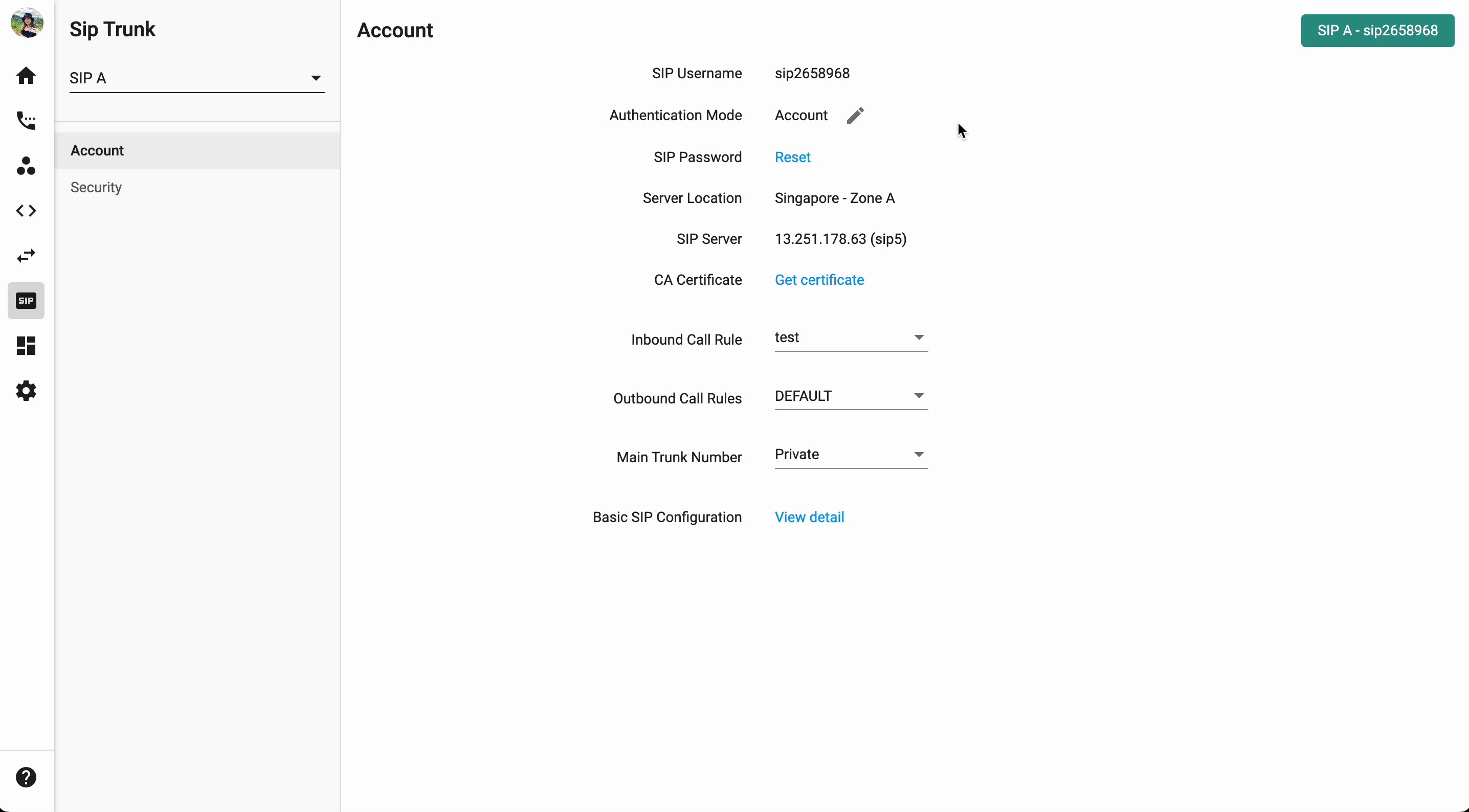Dear B3Networks Valued Partners,
Our repeated visits bring you upgrades in size, quality, and sanitation. We've updated and improved our solution to make sure you're getting the most out of it, and here we are to show it to you!
Let's dive into these updates and see what's new.

1. Customer App:
2. CPaaS Organization Management:
3. CPaaS Phone System:
4. CPaaS Contact Center:
Let's kick off with,
Customer App
Export Subscriptions:
Great news for admins! We're now offering administrators a CSV export feature for all purchased subscriptions within a related account in the form of SKU names (primary and add-on).
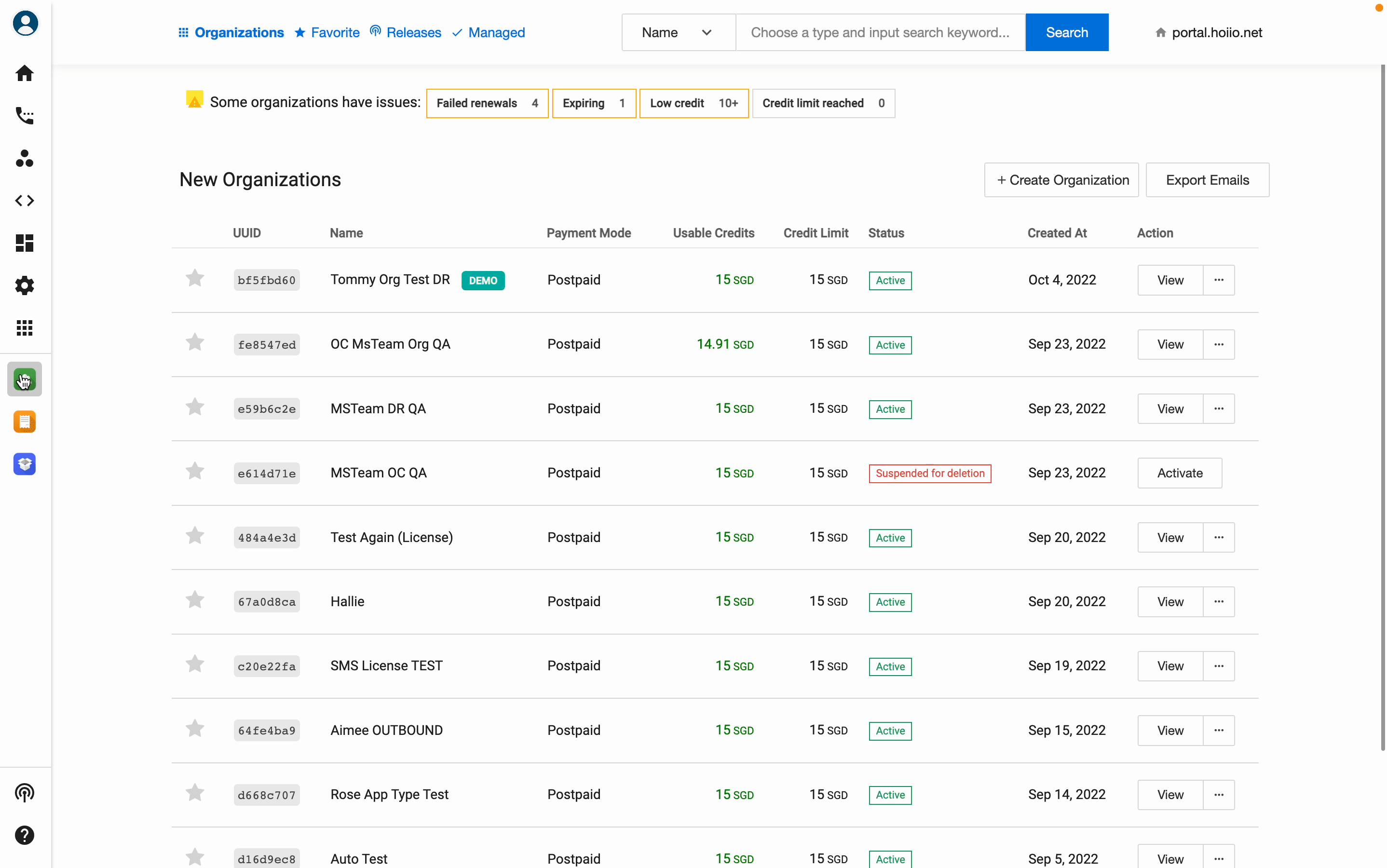
CPaaS Organization Management
Permission Settings
Hey, you know what we did? We have redesigned the permission settings to aid in the security of the data for the organization.
With this new permission design, you will be able to control who can access which applications according to the requirements.
Permission Name | Description |
People |
|
Organization Settings | Allow admin(s) to manage the organization's settings such as Usage History, Payment, Address,... |
Phone System | With this permission enabled, admins can manage people / assigned team & they can setup account for member |
Developer | Allow admin(s) to access Developer's settings page. |
Auto Attendant | Allow admin(s) to access Auto Attendant's settings page. |
SIP | Allow admin(s) to configure and get SIP information. |

CPaaS Phone System
1. Admin Tools
As we are always looking for ways to improve our platform and apps, we bring a bunch of UI enhancements this time around. We have been working on new permission designs which are going to clearly define permissions and features for each element. Some of the categories and respective changes we have already made to the Settings tab include:
Other Settings section is now split into Permissions and Features.
Rename Allow agent access Call Recording/ Voicemail to Allow download call recording.
Rename Allow agent self-configuration Call recording to Allow call recording controls
Rename Allow make outgoing with private Caller ID to Allow private CallerID outgoing calls
Add Allow Do-Not-Call controls: the default value is NOT allowed
Additionally, now users have the ability to update Codecs for each device. Codecs basically are standards that encode and decode sound into data streams for transmission in the internet environment and the list of Codecs we support includes G711A, G711U, and Opus.
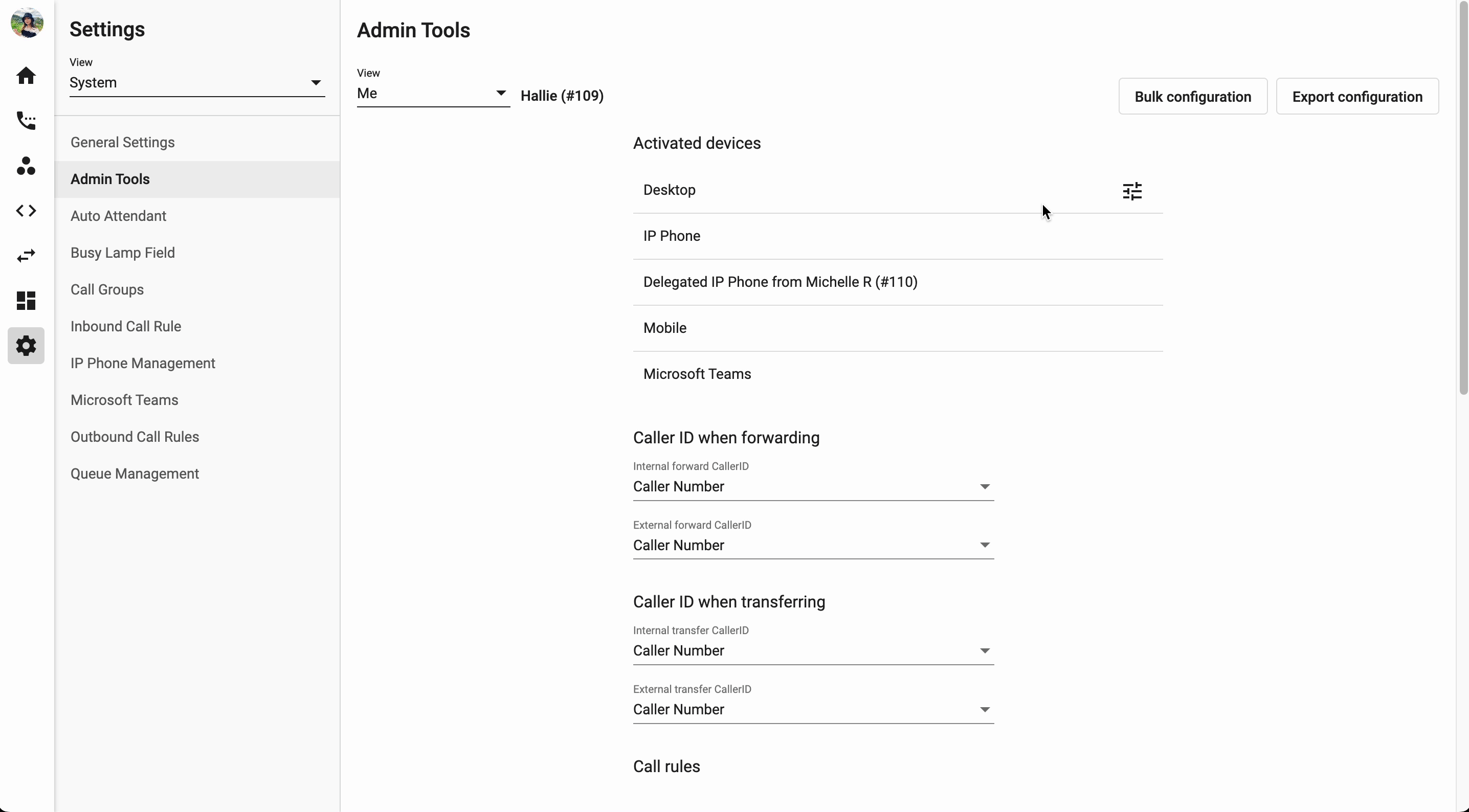
2. Outbound Call
You are already aware that the Outbound Call page is also the location where users who have Singapore DNC licenses can configure their DNC and Consent actions. In order to make the Consent settings easier to understand, we have changed the name of the Consent setting to Company Blacklist/Whitelist.

3. Call Group
Creating Call Groups is now more convenient as we have removed the requirement for a Call Group License. Now users can create Call Groups free of cost and in order to set up a Call Group so that it can receive calls from external numbers, you just need to use the Auto Attendant or Call Forwarding feature of the Phone System.
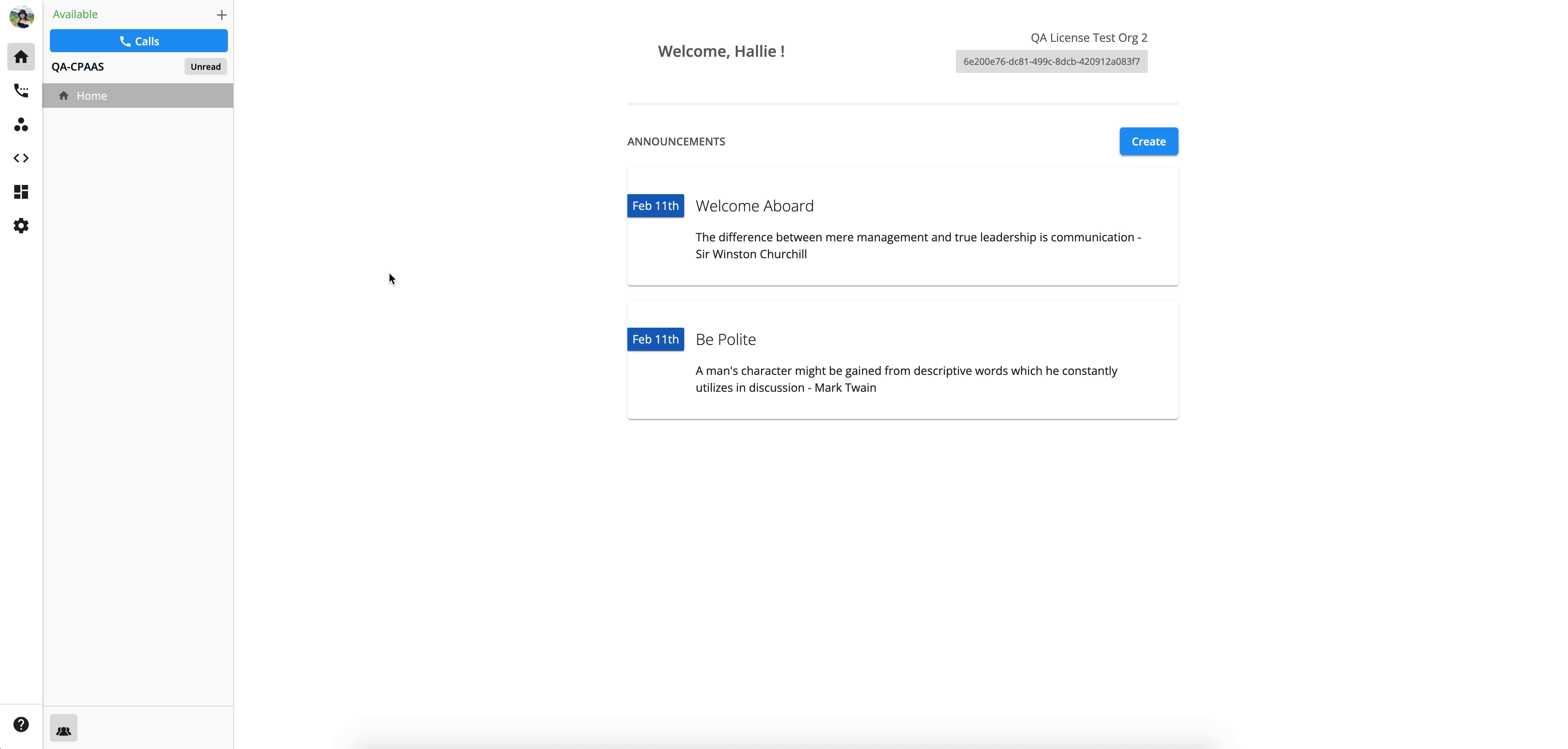
CPaaS Contact Center
1. Queue Management
Besides improvements, we have brought a bunch of fresh updates for all users. For queue management, we are bringing:
1. Abandoned threshold at queue level: Initially, the Short Abandoned threshold had the default value = 0 and we did not support abandoned threshold at queue level. Now the default value without configuration will be 10s.
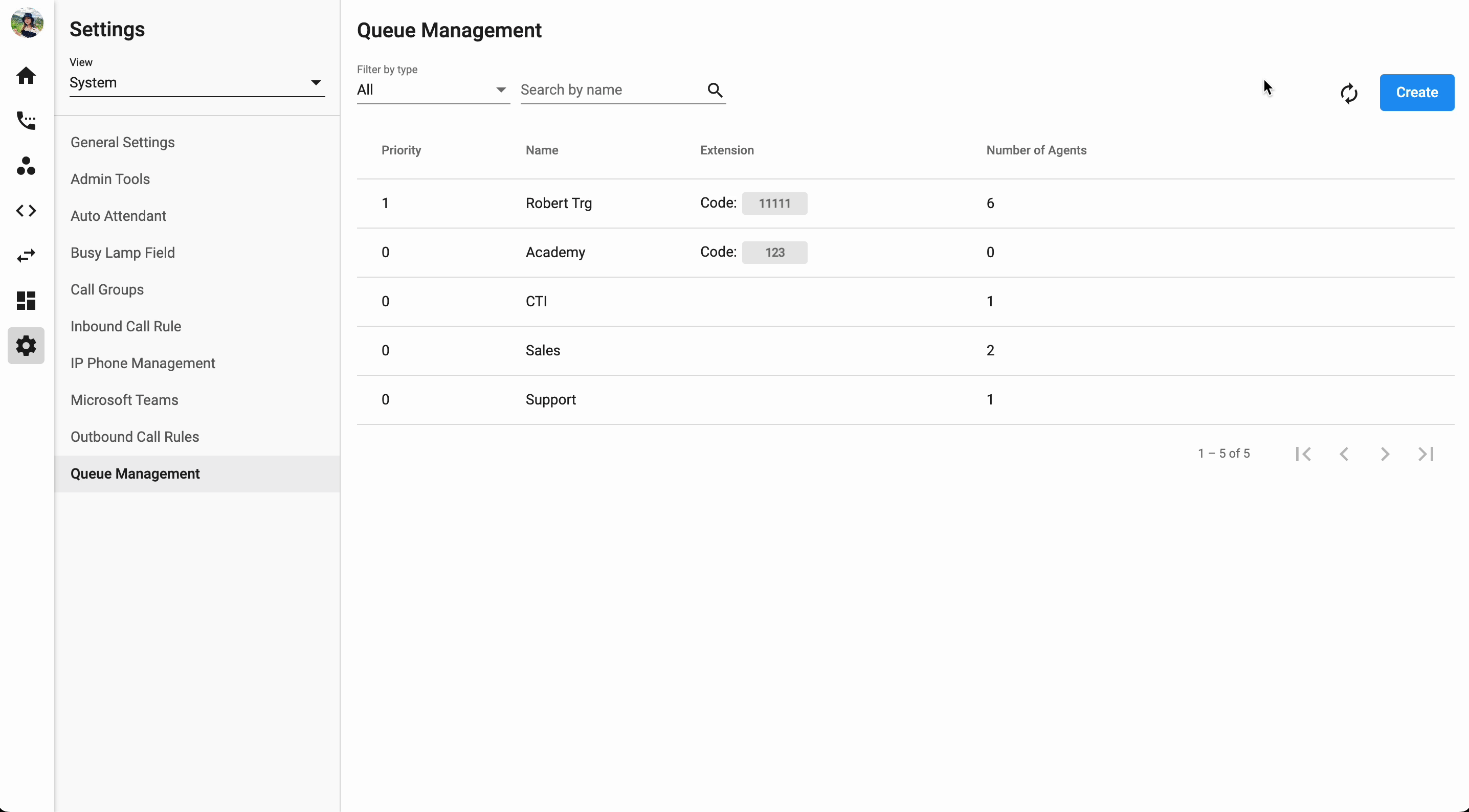
2. Voicemail: This allows the callers to leave a voicemail to be retrieved later by the intended recipient.

2. Communication Hub
You know what’s new on the Communication Hub? It's the Completed Calls and Callback Request pages.
Completed Calls is the page where all finished calls can be found. This new section of Communication Hub is very helpful because it lists information about every call that has already been made. This section contains:
Completed incoming calls
Completed callback calls

Additionally, in this data-driven era, who doesn’t want more details for each of the tasks performed? We have taken care of this by adding more details to Callback Requests under the Calls tab. These details include:
Contact Number: The number that the customer has left for a callback request
Queued Duration: The time between when the user verifies the contact number for the callback request and when the callback actually connects with the user.

CPaaS Campaign
Good news! We have launched the Campaign, which will allow the supervisors to create a variety of campaigns for a number of different reasons.
There are three different kinds of campaigns that can be run:
Robocall: A robocall is a call that is sent out by a robocall service in bulk rather than manually dialing a list of phone numbers one by one. It helps agents to reduce call activity with automated telephone solutions without having to talk directly to the customers. Quickly inform your entire contact list by recording a personalized message, logging into your robocalling portal, and setting up your workflow as you wish.
SMS: An SMS campaign allows you to communicate with your customers via text message. Text message marketing efforts can be automated much like emails. You create a campaign, upload your recipients' list, and then broadcast it to that group.
Contact Center for Outbound Messages: An Outbound Contact Center Campaign allows you to make calls to the bulk of destinations with one click. Our system will act as an auto-dialer and assign calls to the respective queue which will be handled by various agents.

CPaaS Dashboard
Dashboards are now more convenient as we have enabled customization for dashboards and widgets so that you can make account overviews as you’d like.
The Dashboard is designed such that you can have up to six widgets per dashboard that provide an overview of dimensions and metrics that matter to you. Some of the elements you can tweak include:
Create and customize the dashboard
Delete and edit the dashboard
Star dashboards

CPaaS SIP Trunk
What if we said we are bringing SIP to you? Well, this is true. We are launching SIP Trunk on our CPaaS which will allow users to configure and make/receive calls using SIP.
We support 2 types of SIP accounts within our SIP Trunk:
SIP Account with SIP Credentials
SIP IP Peer
All information related to SIP configuration will be in the SIP Account section, such as the SIP username, password, SIP server, authentication mode,...
Security section is where you can add the IP addresses which will be supported for making/receiving calls.